Administrator's Manual
This document describes how VirtualLab Fusion is installed and how it can be updated. Questions which might occur during installation are being answered. Further the license model of VirtualLab Fusion is described and it is shown how the dongle, i.e. the license of VirtualLab Fusion can be updated. For information about VirtualLab Fusion’s user interface and the theoretical background see the User’s Manual, which can be accessed via the VirtualLab Fusion folder in the Windows start menu / start screen or directly from within VirtualLab Fusion.