[January 13, 2023]
Configuring Your Simulations in the New VirtualLab Fusion 2023.1
The wait was definitely worth it – the latest version of VirtualLab Fusion 2023.1 has been released! And, with it, a completely overhauled way to configure the parameters of your simulation that offers more transparency, more control and is subsequently easier to use, making the experience of working with the Fast Physical Optics software a lot smoother for our users. Whether you want to take advantage of the more straightforward off-the-shelf “configuration packages” and default settings we offer for those starting out with the software, or whether you prefer to roll up your sleeves and get into the nitty-gritty of it all and manually adjust all the advanced settings yourself – It’s your call!
The documents linked below explain the different places in the software where you can control all the different aspects of the configuration of your Optical Setup, like the inclusion of diffraction in your simulation or sampling considerations, among many other things, and also introduce the new Profile Editor: the one stop that provides a global overview of all the simulation parameters of the system and allows you to pinpointedly control each and every one of them, should you so desire.
Take a look, and learn how to unleash the power of Fast Physical Optics!
Read more