Truncation of Fields at Boundaries
One key technique for fast physical-optics modeling with VirtualLab Fusion is the channel concept which enables connecting solvers (see Connecting Solvers by Master Channels). Fields enter channels through the channel master region which may be subdivided into subregions (see High Flexibility by Subchannels). Often the fields which enter a region is larger than the region and must be truncated or decomposed into the field inside the region and its complement.
The most straightforward way would be cutting the complex field amplitude along the region boundaries, that means its multiplication with a step-function, one inside the region and 0 outside, along the boundary. But the result possesses an abrupt change of values at the boundary and such functions can not be sampled in an accurate way. Thus, in VirtualLab Fusion we do not use a step-function for truncation but a smooth part of a cosine function [Asoubar2012]. It is illustrated Fig. 1 and enables a well-defined sampling, e.g., a minimum of four sampling points per width a. A small choice of the width a leads to a small sampling period and vice versa.
The management of the soft boundaries is available in different dialogues in VirtualLab Fusion. In version 2021.1 we have started to communicate it via the Region Boundary Management tab in the Channel Configuration dialogue of components. This feature is available in the Microlens Components and shown in Fig. 2. It provides the settings on how VirtualLab Fusion cuts and decomposes fields at boundaries of the master region and its subregions.
VirtualLab Fusion provides three modii how the soft truncation function of Fig. 1 is adjusted with respect to the boundary. They are illustrated in Fig. 3. The cases (1) – (3) refer to the three cases in the dialogue shown in Fig. 2. The width a of the soft transition can be determined relative to the size of the region or in absolute values.
The three cases are illustrated in Fig. 3 and Fig. 4. In Fig. 3 the truncation along one boundary is shown for the three modii. Figure 4 illustrates how a field can be decomposed along a boundary, e.g., in case of adjacent subchannels. It should be emphasized, that in the third mode, shared soft boundary, the fields of both regions add up to the undisturbed incident field along the boundary. That makes this mode of truncation particularly useful for field decompositions [Asoubar2012].
For further illustration we apply the different modii on the example of a Microlens Array Component. We illuminate the array with a plane wave which illuminates 9 lenses completely and 16 around them partly. The single lenses in the array are configured to form subchannels. For illustration purposes we set the width a of the edge per subchannel 15%. In Fig. 5 the Inner Soft Boundary mode is selected, and the resulting amplitude is shown. Because of the settings the light after all lenses is well separated. This mode is well suited when it is reasonable to assume some loss of light along the boundaries
In the Outer Soft Boundary mode light is added outside of the region which results in the field amplitude shown in Fig. 6. For a microlens array such a selection is not reasonable. The Outer Soft Boundary mode is mainly provided for the master region when it should be ensured, that inside the region the field amplitude is not affected by truncation.
In the Shared Soft Boundary mode light is not absorbed and not added, but the field is decomposed without change along the boundaries. The result is shown in Fig. 7. This is a good choice in most application for the subchannel regions.
All modii converge to each other for small width a. However, that comes with higher computational costs by higher sampling effort. We recommend as a good compromise the Shared Soft Boundary mode with 5-10% width for initial investigations. Then the dependency of the results on the settings can be investigated.
- D. Asoubar, S. Zhang, F. Wyrowski & M. Kuhn, ‘Parabasal field decomposition and its application to non-paraxial propagation’, Opt. Express 20(21), 23502—23517 (2012); https://doi.org/10.1364/OE.20.023502
- White Paper - Truncation of Fields at Boundaries pdf 09.08.21