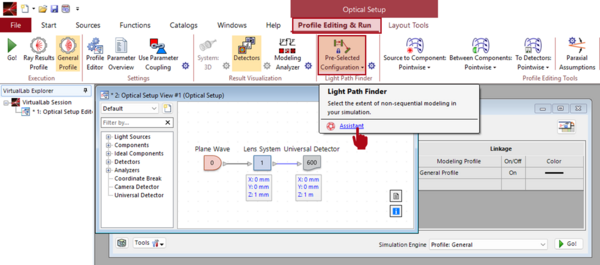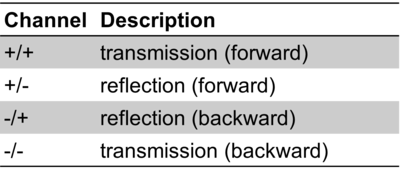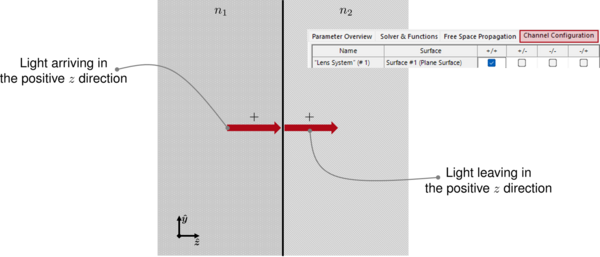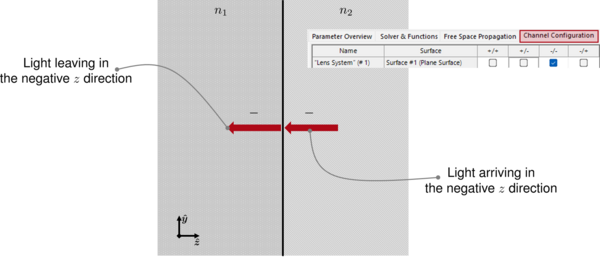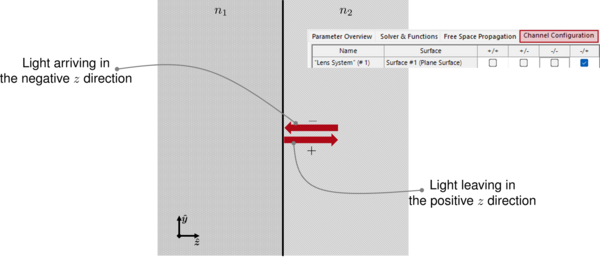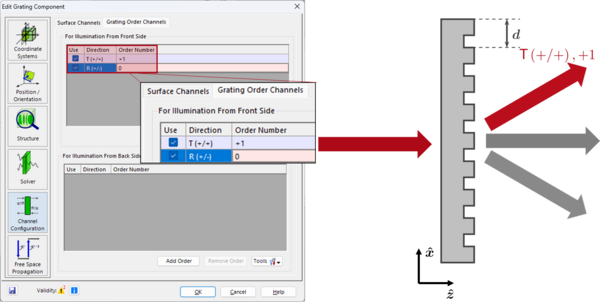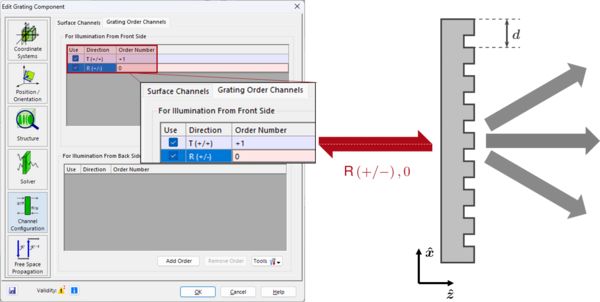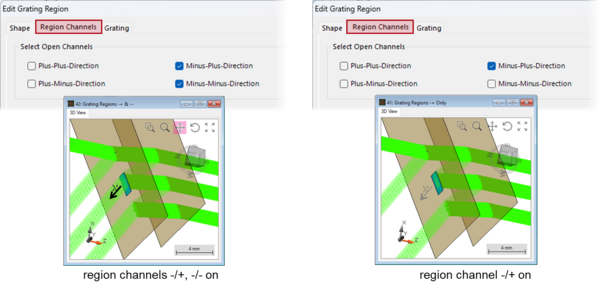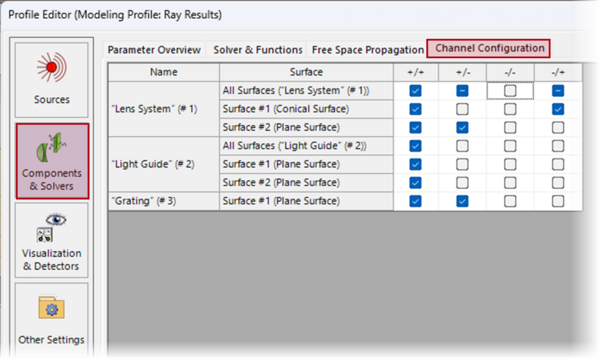Channel Configuration
In VirtualLab Fusion, a "channel" refers to an input/output pair on an interface, allowing for the automatic determination of an input's fundamental response. The Light Path Finder analyzes these channels to identify light propagation paths. In complex systems (such as multi-reflection systems) the number of propagation paths can become extensive, making a precise channel configuration an essential tool for efficient optical system analysis.
To get familiar with Light Path Finder, please check its assistant:
In VirtualLab Fusion, the channel concept is utilized in various ways:
Surface Channels
When two media are separated by a surface, four fundamental combinations of input/output pairs exist:
Below you will find a more illustrative definition of surface channels for a simple case where two media are separated by a plane surface:
Grating Channels
For gratings, in addition to surface channels, the discrete orders generated by the periodic structure can be handled as independent channels:
Region Channels
For more complex components ( e.g., light guides with coupling regions, or micro-lens arrays) channels can be defined individually for each “region” on the surface:
User Recommendation
As a practical usage, one can think about configuration of a non-sequential modeling approach when it is needed. for instance, a ghost image analysis in an lens system. To get a hands-on feeling , please check the use case Investigation of Ghost Image Effects in Collimation System
To get familiar with channels in regions, please have a look at the following documents:
Tips & Tricks
Note: The Channel Configuration in the Profile Editor only allows the user to have an overview on the surface channels and to modify them on spot, no matter the structure.
The grating & region channels can be defined directly in the components.