General Modeling Profile
Welcome to the VirtualLab Fusion Assistant.
We add new content to the Assistant regularly and independent of the release dates. The content update happens automatically via internet.
Look & Feel
In modeling the user can easily switch between the Ray Result Profile and the General Profile. We also show how to use different result visualizations for your simulation.
Troubleshooting

If you have questions or encounter any issues while working with VirtualLab Fusion, you can reach our technical support team at support (at) lighttrans.com. Most of the time we can provide help promptly and give you the necessary tips to overcome the difficulties you may be experiencing. We also encourage you to send us your feature requests.
All emails to our technical support team help us understand where users find it difficult to deal with the powerful features of VirtualLab Fusion.
Selected Use Cases
Find detailed technical information in the following selected samples: