Introduction to Assistant
Welcome to the VirtualLab Fusion Assistant.
We add new content to the Assistant regularly and independent of the release dates. The content update happens automatically via internet.

The Assistant provides you with information on theory and usage of features in VirtualLab Fusion. You find the Assistant Button in the Help Menu and in a steadily growing number of dialogues in VirtualLab Fusion. Each button provides assistance to the specific dialogue and the software features within.
The Assistant Button comes in addition to the Help Button, which leads to the Manual of VirtualLab Fusion. The Manual provides a detailed explanation of the functions of parameters in dialogues.
The Assistant gives additional insight into software features with focus on:
- Theoretical Background
- Usage Recommendations
- Look and Feel
- Troubleshooting
- Use Cases
- Further Readings
The content of the Assistant is under continual development and your feedback is most welcome in this process.
Contact support (at) lighttrans.com with your questions and suggestions on the Assistant of VirtualLab Fusion.

Look & Feel
We will show you how to work with the assistant, what to expect from it and where you can get access.
Usage Recommendations
The Assistant gives recommendations on the usage of the features with respect to, e.g., typical application scenarios, numerical cost, modeling time, and approximation level.
Troubleshooting

You reach our technical support team via support (at) lighttrans.com. Often we can help fast and provide you with all you need for a successful work with VirtualLab Fusion.
Your requests for additional features are also very much welcome. Send them to our technical support team as well.
All mails to our technical support team help us to understand where users find it difficult to deal with the powerful features of VirtualLab Fusion.
The Assistant discusses the most common issues with features and how to deal with them.